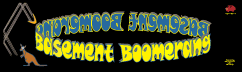 |
|
 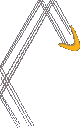 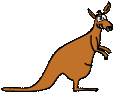 | |||||||||||||||||||||||||||||||||||||||||||||||||||||||||
  |
|
Processor AMD Athlon XP2600+
Motherboard ASROCK K7VM4 integrated sound and network adapter
Hard Disk 120GB 133/7200
SONY 52xCDRW
RAM 256MB DDR
Graphics Ultimarc ArcadeVGA
AMI BIOS
Modifications to BIOS (press <f2>)
Restore on AC/power loss > Power On [makes PC boot up when switched on at mains]
PS2 keyboard power on > Any Key [if computer turned off any button will force a reboot]
OS Windows XP
Philips 21" TV 21PT1557
The ArcadeVGA card produced too large a picture for the screen resulting in clipping of the edges. Geometry settings were adjusted by accessing SERVICE MODE by pressing 062596 and then the {i+} button on the remote resetting the input to AV1 and adjusting the geometry settings as follows:
These settings may well vary between television sets. Also entering the service mode may overide some of the TV's safety features, therefore meddle at your own risk.
The Philips television has an RGB-capable SCART socket and provided an Ultimarc ArcadeVGA card is used can be wired by soldering the VGA breakout cable to a SCART plug. As this was my first attempt at soldering the old guy in the shop gave me sage advice, which was to clean the contacts with methylated spirit (denatured alcohol) and ensure the soldering iron heat is provided to both contacts as well as the solder. The wiring was connected as follows (see diagram below - SCART pin numbers in table below refer to pin numbers in diagram in parenthesis):-
I apologise to the owner for copying this image however I could not contact him as the site appears to be permanently down. www.jayma.org/mamescart/(dead link)
|
