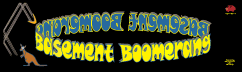 |
|
 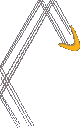 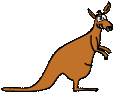 |
  |
|
Marquee display
Our first attempt at a marquee light, an incandescent strip light, was later replaced with a fluorescent version, much brighter, more diffuse and cooler. To hold the marquee two polystyrene panels were cut to size and screwed in place to sandwich the logo in place. The video display was similarly covered with a polystyrene window.
 
Sound
A cheap active computer speaker system with subwoofer and satellite speakers provided the sound.
Jazz Speakers J6932

Two 28mm holes drilled into the panel above the the screen allowed the sound through from the satellite speakers which we screwed onto the panel. We had to unscrew the tiny speaker cabinets and drill a small hole in the front before attaching these to the M.D.F. panel with a small screw and reassembling. Three holes in the kick panel provided access to the volume and sub-level controls of the sub-woofer and allowed out sound from the front port. A hexagonal grid of drilled holes drilled acted as the speaker grill which was marked out using a template printed from a cross-stitch website. The sound was surprisingly good with the tweeters above head height and the subwoofers bass being enhanced (made more boomy) by the base of the cabinet.
 
Video Output and Monitor
A second hand (at least) television served as a monitor. However the composite out from the original AMD K6 computer was converted to an RF signal using a universal modulator. This was due to, being such a clunker of a telly, there being no way to switch the input to direct AV despite having a SCART socket. This solution was far from ideal for two reasons:
~ the composite TV out was fixed to the UK PAL standard resolution of 625 interlaced lines and refresh rate 50Hz resulting in severe loss of quality with games with a different (non interlaced) resolution and frequency, and,
~ the RF converter results in further loss of signal quality making the image blurred and dark .
As the K6 computer was not up to the job of running many MAME games this was replaced with an AMD Athlon PC and an ArcadeVGA video card plus VGA breakout cable from Ultimarc.
Having been assured that the card is compatible with the RGB SCART televisions (as well as true arcade monitors) the VGA cable was soldered onto the SCART plug using the instructions referred to in the link on the Ultimarc website (link now dead diagram reproduced here). As the SCART input can automatically switch the AV input, a 12V computer power supply connector (Yellow) was wired up to pin 8 of the SCART socket. This allowed the AV input to be switched on when the computer is turned on.
 
The ArcadeVGA card allows the games to be run at their original refresh rates and resolutions, non interlaced (unlike interlaced TV). Although the games now played and looked infinitely better the television had problems displaying some resolutions and this was eventually replaced with a Philips 21" TV.

Although not the cheapest, the TV was chosen because it had an RGB SCART input and powered on and not into standby when switched on at the wall. Some obscure geometry settings required adjustment to allow all the screen to be visible at most resolutions.
|